
In our study, we want to investigate what emotions you experience during yoga. We would ask you to complete a short questionnaire via the ESMira app after each session.
To do this, please download the ESMira app and then return to this page and follow the further instructions.
You have opened this page on your smartphone.
- Install ESMira
- Open the app store of your smartphone and navigate to the installation page of ESMira by clicking this link:
- For Android Smartphones
- For iPhones
- Open this website on your smartphone.
- Click on this link.
- ESMira opens automatically.
You have opened this page on another device.
- Install ESMira
- Open the app store of your smartphone and navigate to the installation page of ESMira by clicking this link:For Android SmartphonesFor iPhones
- Start ESMira on your smartphone and follow the instructions.
- When you are asked for a QR code select “Yes“.
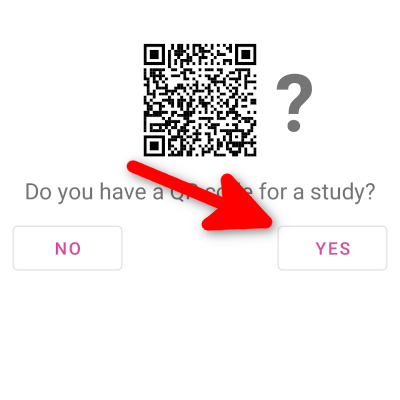
- Scan the following QR code with your smartphone:
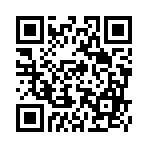
Your phone has no camera and is another device.
- Install ESMira
- Open the app store of your smartphone and navigate to the installation page of ESMira by clicking this link:For Android SmartphonesFor iPhones
- Start ESMira on your smartphone and follow the instructions.
- When you are asked for a QR code select “No“.
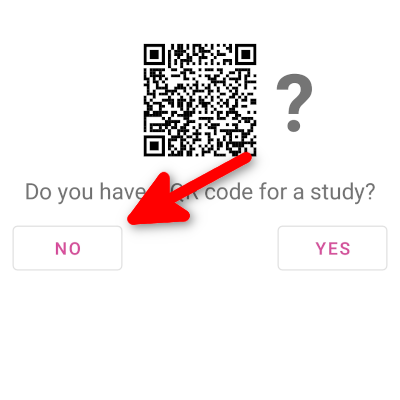
- When you are asked for the server, select “Enter manually“. Then type in “emot-yoga.univie.ac.at/“.
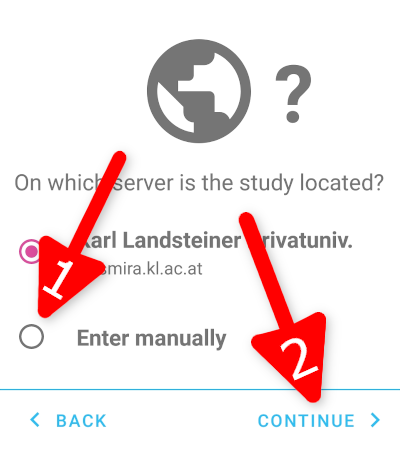
- When you are asked for an access key select “No, join a public study“.
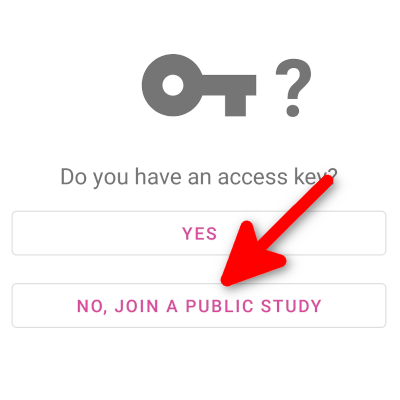
 Emotions during Yoga
Emotions during Yoga

